BigCommerce
BigCommerce is one of the fastest-growing eCommerce platforms in the industry. The platform has more than 90,000 online stores spread across 120 countries worldwide. It lets business owners create and fully customize their online store as per their business requirements. Being suitable for large businesses, the platform is easily understandable and user-friendly for even beginners. Choosing the BigCommerce platform can accelerate your business growth to stand out among the competitors iff your website is equipped with all the necessary functionalities. If your website is not SEO friendly, even the world’s best eCommerce platform cannot help you sell the products and make profits. Improve your BigCommerce SEO score and keep selling uninterruptedly.
Do you worry about how to get higher ranks on search engines? Do you have low web traffic on your BigCommerce store? If you don’t fix the issues, the greatest potential of BigCommerce goes untapped. Follow this BigCommerce SEO guide to optimize your website content and rank better on search engines.
1. How to add meta tags in BigCommerce
Meta tags are used to represent the contents of your website page to the search engines through the source code. Meta titles and meta descriptions are the crucial parts of meta tags that are visible on the search engine pages to inform more about your website and drive traffic. These meta tags can be found within the HTML tags towards the head of the page. To know if your website is using any meta tags, right-click on the page and select ”View Page Source”. The head portion of the selected page displays the meta tags that are being used.
A. Copy the meta tags found in Google Merchant Center and login into your BigCommerce Admin Panel.
B. Click Advanced Settings > Data Solutions.
C. Choose the Site Verification Tags tab.
D. Enter the meta tags code in the space provided and click Save.
2. BigCommerce Sitemap
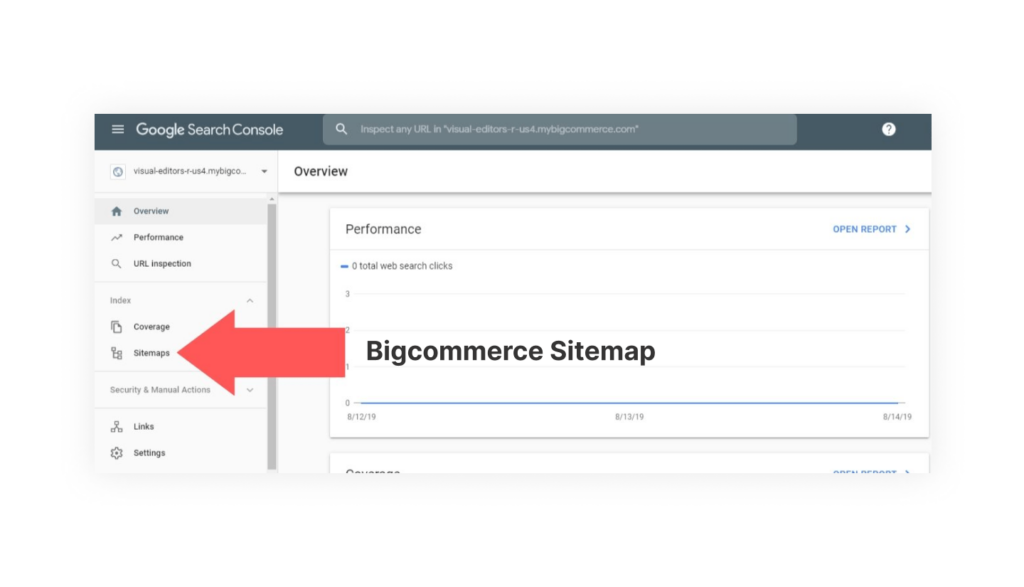
The Googlebot crawls through the internet and actively tracks the links to find out new pages for indexing. It helps to display your website on the SERPs. When your site contains several pages, there are chances that Googlebot might miss crawling a few of your new pages. Thus one way to let Google index your site is to submit your site map to the Google Search Console. BigCommerce is a highly SEO-friendly platform. Follow the below steps to submit your Bigcommerce sitemap to the Google Search Console:
- Go to Google Search Console and select the ‘Sitemaps’ option from the drop-down menu.
- Under the “Add a new sitemap”, enter your BigCommerce sitemap URL and click Submit.
It may take a few days to see the status of your sitemap as Success in the Google Search Console.
3. BigCommerce Rich Snippets
The BigCommerce store owners opt for additional mark-up language to make rich snippets on the search engines. The owners can add extra information related to products in search engines by entering additional code. It helps the users quickly find what they are looking for and thus improve user experiences and click-through rates.
4. BigCommerce 301 Redirects
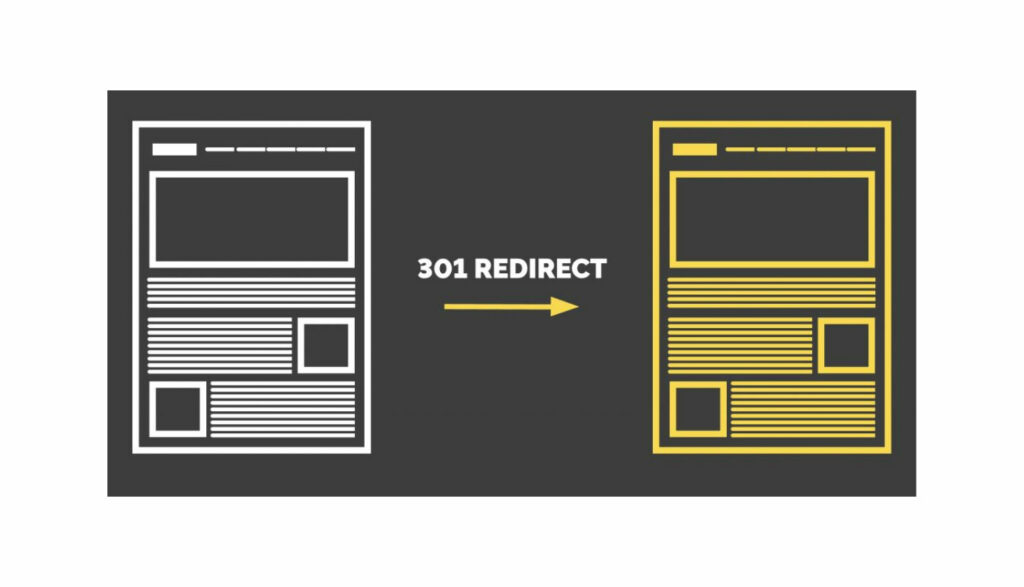
When businesses move from one web address to the other, The 301 redirect acts as an essential tool to maintain the continuity of the customers which directs the from an old web address to a new one. Setting up 301 redirects will enhance user experience thus improving SEO in BigCommerce, to set up your 301 redirects, proceed to Settings> 301 redurects> Add redirects. Enter the old URL which you want to replace and the new URL you want to redirect to.
Through BigCommerce, set up either manual or dynamic redirects. In the manual redirect, you can enter the new URL whereas in the case of dynamic redirect, on selecting the category, product, and brand, the old URL is automatically directed to the new URL. also, you can upload bulk and easily redirect using the 301 redirects from the BigCommerce dashboard.
5. BigCommerce SEO URL Structure
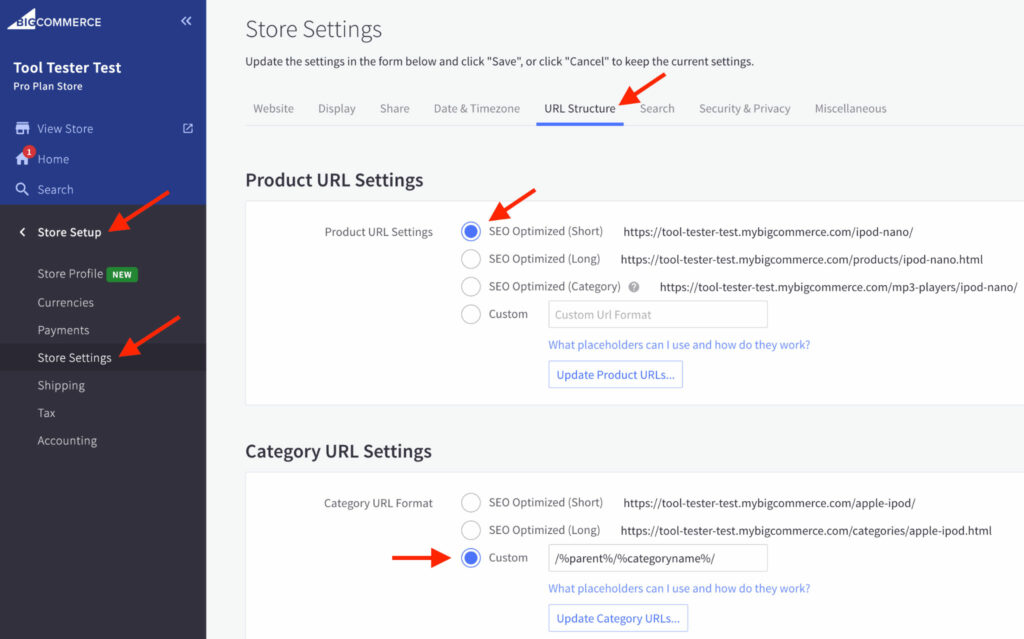
Customizing URLs based on your store preferences enhances your search engine rankings and boosts your store’s SEO. Steps to change the URL structure of your BigCommmerce store:
- Go to Store Setup.
- Select the URL Structure tab under the Store Settings section
Customize the URL structure in specific pages like Product URL, Category URL, and Web Content Page URL followed by choosing the update the URL structure to complete the modification.
6. BigCommerce Schema Markup
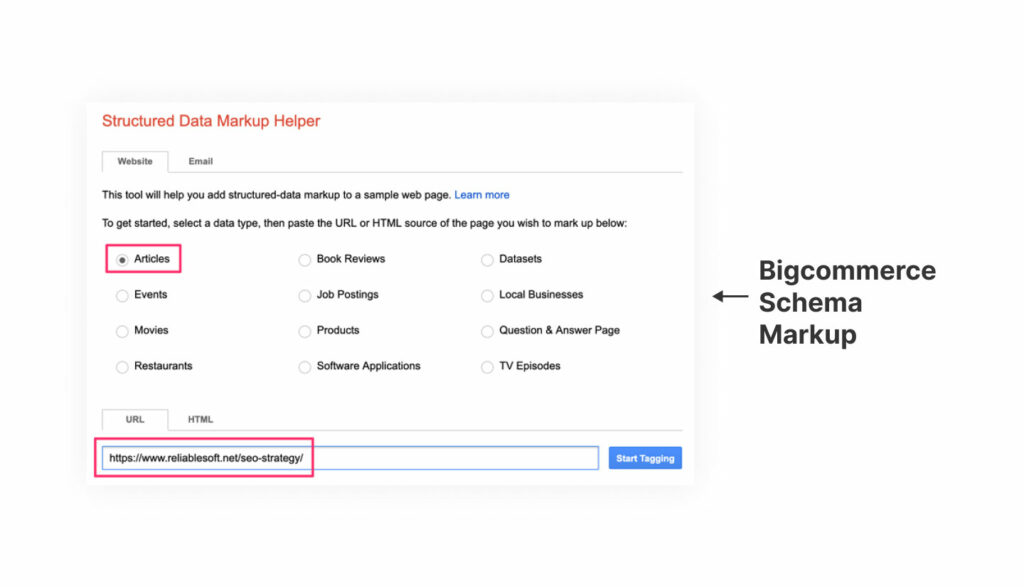
Semantic markup boosts your BigCommerce website’s SEO and helps the search engines understand your content better. The Semantic Markup refers to the semantic vocabulary that reads your website content and improves how your page is displayed to the users. By providing the precise ad authentic information the customers are looking for, the Semantic markup improves user experience and thus enhances customer satisfaction. Happy customers imply better rankings on the search engines. It makes your site favorable for indexing. The structure data mark-up improves your rich snippets and thus increases click-through rates. If you own a local business, the semantic markup allows you to display your store information like website, local address, contact details, opening hours, and social media accounts. Thus, it helps you reach potential customers
7. Google AMP BigCommerce
The tremendous growth of mobile users has urged websites to become mobile-friendly. The Goggle AMP is an open-source project to improve the page speed and mobile-friendliness of your website. Make sure that your BigCommerce theme supports Google AMP. Go to Advanced Settings > Google AMP. To enable the AMP, check on the enable the product pages and category pages check box. Both the desktop and mobile versions must be the same. Enable the mobile preview option before publishing to ensure that your content is readable on mobile devices.
Conclusion
The advanced functionalities, high growth potential, and extreme flexibility of the BigCommerce platform make it easier for the eCommerce owners to stay ahead of their competitors. With the aggressive growth of eCommerce stores, powerful SEO strategies are required along with a robust eCommerce platform to ensure online success.


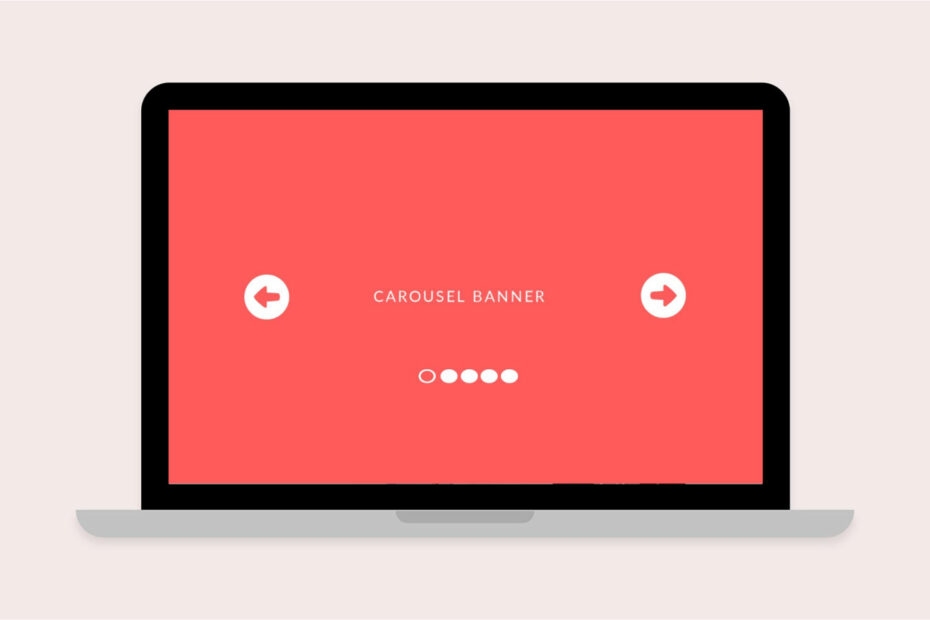

Leave a Reply